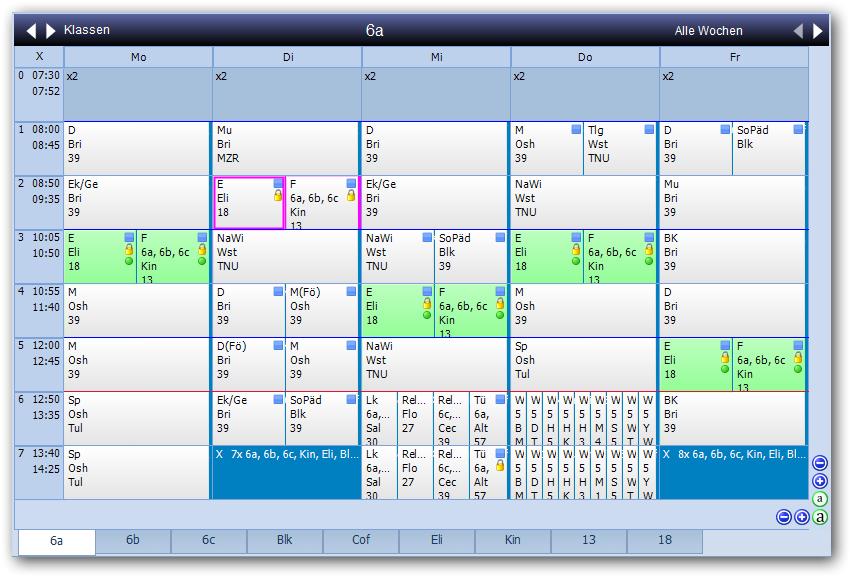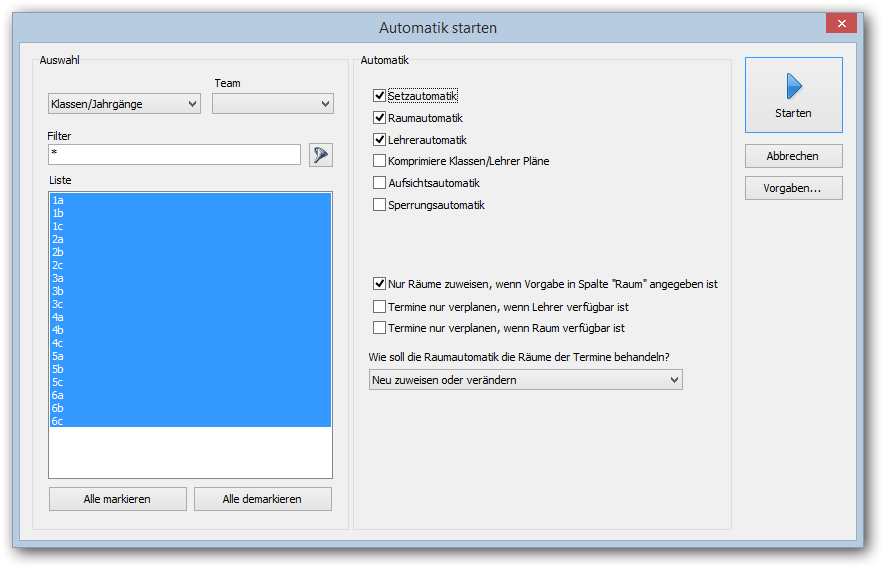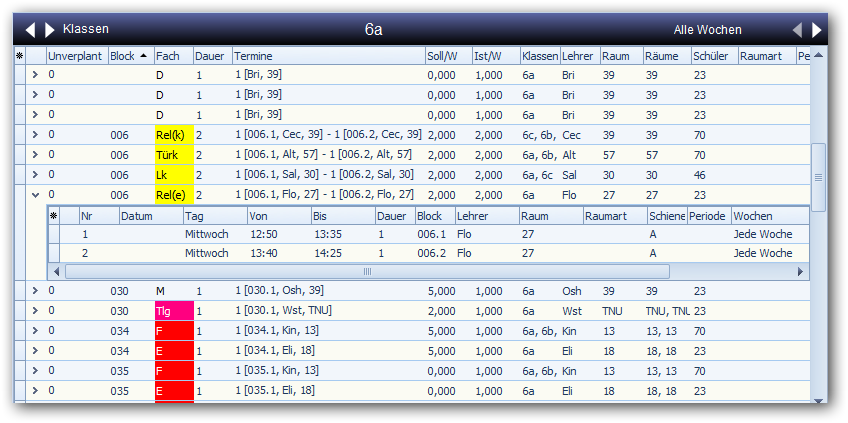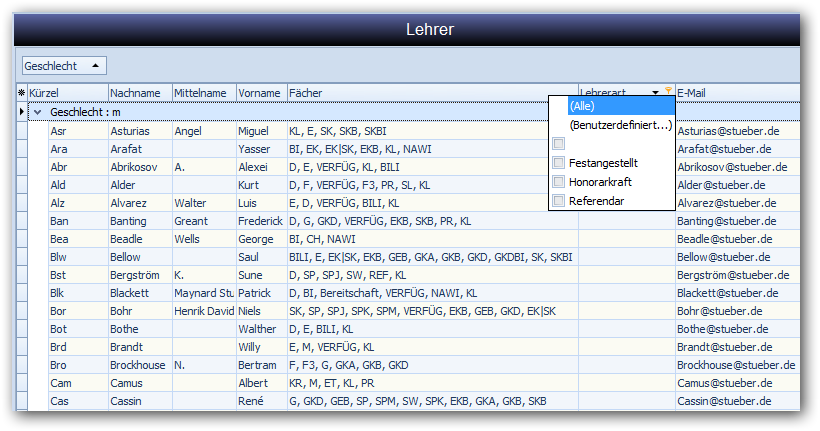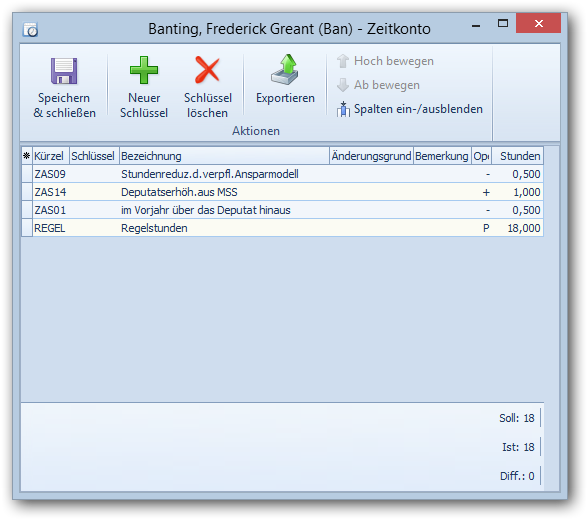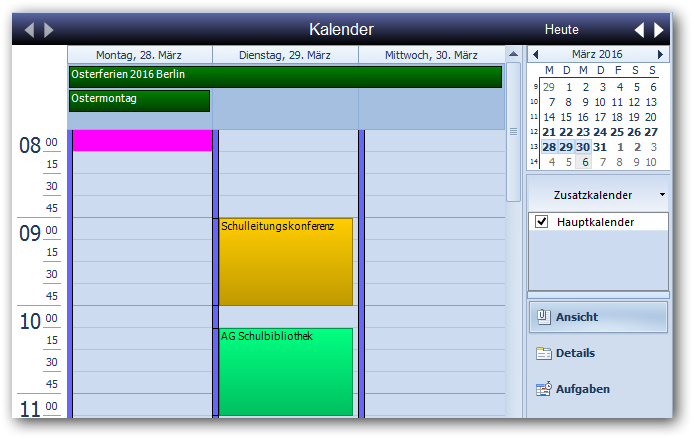DAVINCI Timetable
It all begins with a timetable
Providing the ability to efficiently plan and update a timetable is the main feature of DAVINCI. DAVINCI supports you in all planning phases with sophisticated tools regardless whether you wish to plan manually or automatically. And thanks to the Office-like interface you will be able to navigate your way around the application quickly and efficiently.
The Plan Editor
In DAVINCI plan editor you can build plans very easily using Drag & Drop as well as automatically. Green exchange elements and yellow positions are displayed with which you can plan the chosen appointment without create any conflicts. Parallel appointments can be placed and displayed side-by-side as long as your window size has space. The plan editor works hand-in-hand with the automatic function: For example, when the desired room is unavailable a newly available room is then automatically searched or during an appointment conflict the conflicting appointments will be replanned.
The Automatic Feature
Using the powerful automatic function DAVINCI will plan the appointments to your specifications for the time period. You can specify whether to include the room and teachers assignment in this feature. Within core-hours and closures you can tell DAVINCI when and where a lesson should be planned and where not.
Events and Appointments
DAVINCI plans weekly appointments that take place as well as ones which only take place on a specific day (one-off appointments) or for specific weeks (periodic appointments). Using a unique block number or block label you tell DAVINCI with which events or appointments an event should take place coinciding within the specified time frame. For example, you could display all kinds of lessons at vocational schools. If required, you can provide every event with an internet link to give to your students detailing information about the event e.g. on DAVINCI MOBILE.
Easy Work With Data
In lists such as here in the master data list "Teacher" you can very simply group data, filter, sort, even print or export to Excel/Text file/HTML. At the same time you can copy data very easily from the windows clipboard to DAVINCI: Very handy if you have already recorded the college data in another system.
Precisely Record Teacher Working Hours
With DAVINCI you record the exact target working hours or your colleagues, an essential basis for creating the official statistics. You can capture additional or reduced work in accordance with the keys assigned by your statistics office. DAVINCI calculates the total figures based on the predeterminded target figures and the number of lesson occurances. DAVINCI records the yearly working times taking substitution plan changes into considering. The calculation of working time models with value factors is fully supported.
Integrate Calendar Data
DAVINCI has an Outlook-style calendar in which all non-lesson relevant appointments such as holidays, conferences, parents' evenings, etc. can be planned, taking the lessons into consideration. You can enter the corresponding absences for the substitution planner, in case this should be necessary for specific participants of an appointment. DAVINCI can synchronize the appointment data with popular cloud-based calendars from Google and Microsoft Outlook.
Country statistics at the touch of a button
DAVINCI delivers all important statisics regarding lessons, cancelled classes and teacher working times at the touch of a button. Electronic statistic formats of each country state are supported. Using sort, filter and group in the statistic lists und direct export to Excel or HTML you can very quickly and simply prepare your overviews.
Want to test it out for yourself?
Try DAVINCI for free now. Download the latest version and test all its features for 30 days.